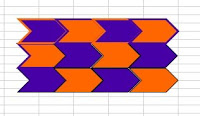
I've had the pleasure of working in Ms. Cha's 5th grade classroom again this week. This is the classroom that has the one-to-one laptops. The students are always so excited to be trying new things. It really makes my job easy. We spent the week working on Transformations and Tessellations in math. Together we created tessellations in Excel using chevron and triangle shapes. The students learned to how to duplicate autoshapes, slide or translate them to their proper place, and even flip or reflect the shapes. They also learned how to name the pages in their workbook, use fill colors, and even change the line color and width. Lots of math and technology skills were being built. After we created the chevron and triangle tessellations, I let them try some shapes on their own. Many of them wanted to create semi-regular tessellations using two or more shapes that will tessellate. They once again were using some good visualization skills as well as their transformations in moving the shapes together.
I also made a presentation to the district reading coaches this week. We looked at IDEAL, the teacher resources from the ADE. Some of the coaches created their accounts during the presentation. We previewed AIMS materials, Formative Assessments, and Content Rich Materials created from the AZ Standards. The coaches were introduced to ThinkFinity, especially the ReadWriteThink website which contains lots of reading and writing lessons with resource materials. One of the best parts was looking at Discovery Streaming. Not only did we search for video materials, but previewed audio clips and images. The coaches had an opportunity at the end to look for materials that were relevant for their site and teachers. Some of them were downloading videos to use and importing audio clips into their iTunes!


