This week our 5th grade one-to-one computing classroom worked on creating math posters in Excel. The students learned how to setup their worksheet to be able to print 4 sheets for their poster. The chose a math topic they had learned during the year, created a title in Word Art and inserted a text box describing their topic. They also inserted graphics either from the web or something they had created using the drawing toolbar. We were even able to print them on a color printer which made the activity even more exciting!
I worked with another second grade classroom this week on our butterfly project for science. I inroduced them to using the laptops and their safety and good keyboarding skills. The students them created double bubble maps comparing and contrasting butterflies and moths. This group got to do something a little different. After we talked about the parts of a butterfly, they completed Excel labeling worksheets.
On Friday of this week we had a professional development day. It gave me a chance to work with some teachers on ideas and lessons for the classrooms. I also talked with the 6th grade math teacher. We had some interactions during the year but I did not have the chance to work with him on technology integration. He shared that he had tried some integration the previous year but had some hesitations. He would really like to try again next year.
Thursday, May 1, 2008
Wednesday, April 23, 2008
Week of April 14, 2008
Yay! Testing is over and we can get back to our normal schedules.
This week was spent in our 7th Grade Social Studies classroom. The students have been learning about U.S. immigration. They studied about places where different people had immigrated from and where and how they entered the country.
As a culminating activity to the lessons. the teacher usually has the students create immigrant scrapbooks. The students are assigned a country to immigrate from and write letters, find pictures, and write about contributions to the United States from those countries. They write and cut and then paste it all onto to construction paper. This year we did it all digitally!!
I created a wiki using Wikispaces for Papago Social Studies. The home page contained the information the students needed to completed their project - instructions, a checksheet and some pre-selected websites. I also created a sample page so that they could visualize what their wiki page would look like when completed.
The students researched their immigrant group, created their own page, wrote their letters, and added graphics with annotations. You can view their wiki pages at PapagoSocialStudies.
This was their first experience at using this type of Web 2.0 tool. Hopefully we can add to their wiki experience soon!
I also did a PowerPoint training with the reading coaches on Friday. We covered a variety of things such as giving effective presentations, adding video and audio, adding backgrounds, using notes, and printing handouts. Several of them are anxious to get creative!
This week was spent in our 7th Grade Social Studies classroom. The students have been learning about U.S. immigration. They studied about places where different people had immigrated from and where and how they entered the country.
As a culminating activity to the lessons. the teacher usually has the students create immigrant scrapbooks. The students are assigned a country to immigrate from and write letters, find pictures, and write about contributions to the United States from those countries. They write and cut and then paste it all onto to construction paper. This year we did it all digitally!!
I created a wiki using Wikispaces for Papago Social Studies. The home page contained the information the students needed to completed their project - instructions, a checksheet and some pre-selected websites. I also created a sample page so that they could visualize what their wiki page would look like when completed.
The students researched their immigrant group, created their own page, wrote their letters, and added graphics with annotations. You can view their wiki pages at PapagoSocialStudies.
This was their first experience at using this type of Web 2.0 tool. Hopefully we can add to their wiki experience soon!
I also did a PowerPoint training with the reading coaches on Friday. We covered a variety of things such as giving effective presentations, adding video and audio, adding backgrounds, using notes, and printing handouts. Several of them are anxious to get creative!
Week of April 7, 2008
The mornings this week were filled with AIMS testing and a closed down campus. In the afternoon Ms. Le, a second grade teacher, and I co-taught the butterfly lesson and activities that I had down previously in another classroom. There was also helping teachers with their projector training, setting up projectors for lessons, and writing their SES lessons to integrate technology.
Week of March 31, 2008
AIMS testing is next week and the teachers and students are still working hard on reviewing content in preparation for testing. My week was filled with training on creating PPT presentations and using document cameras for Career Ladder lessons. I worked on planning a social studies lesson for 7th grade and adapting the butterfly lessons for 2nd grade with the teachers. There was lots of time for observations and reflecting with the language coach on the observations. I also sat in on the grade level PLC's this week which helps me get to know the teachers a little better and find ways we can better utilize technology in their classrooms.
Week of March 24, 2008
Well, we have returned from a 2 week break and it is always a little slow getting back into the swing of things. The teachers and students are all busily reviewing for the AIMS test in two weeks. I spent time this week helping teachers plan and create instructional posters for bulletin boards, taking pictures of their classrooms for displays, and helping the computer teacher plan some lessons for using blogs in Gaggle.net.
On Friday I went over to Larry C. Kennedy school to observe their math lab. They have some really great ideas. I am planning on meeting with Rachelle to brainstorm some ways we could reconfigure our middle school lab to make it work more effectively for te students next year.
On Friday I went over to Larry C. Kennedy school to observe their math lab. They have some really great ideas. I am planning on meeting with Rachelle to brainstorm some ways we could reconfigure our middle school lab to make it work more effectively for te students next year.
Tuesday, March 25, 2008
Week of March 3, 2008
 This is butterfly week! The second graders are learning about butterflies in science. The teacher and I planned some computer activities both to help the students learn about butterflies and develop some new computer skills. We used the mobile lab. These students had not used the laptops here at school before, so it was a very exciting experience for them.
This is butterfly week! The second graders are learning about butterflies in science. The teacher and I planned some computer activities both to help the students learn about butterflies and develop some new computer skills. We used the mobile lab. These students had not used the laptops here at school before, so it was a very exciting experience for them.In order to make things a little easier for them, I created templates for their projects and put them on my Webpage. They could just go to the page and download the template to their computer.
The first time we met, the students logged into NetTrekker and researched their favorite animals. Then they created an animal riddle using facts about the animal and inserted a picture. For the next project, the students learned about the differences between moths and butterflies and added their comparisions to a Double Bubble Map. Using NetTrekker, the students also researched the body parts of a butterfly, the butterfly life cycle, and learned interesting facts about butterflies. Then they inputted the information into a PowerPoint template.
We worked on these projects during conference week so the teacher had an opportunity to share the work with the teachers. When we came back from school after our Spring break, the students were anxious to use NetTrekker again in the computer lab and use the skills they had developed!
Week of February 25, 2008
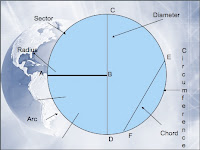
I spent most of this week working with 7th graders in math. They have been working on geometry and the teacher wanted to be sure they knew the attributes of 2D and 3D shapes and the different measurements of circles.
We worked a lot on vocabulary and had the students use some interactive online dictionaries to look up the words and be able to use the interactive activities to help with their understanding. The teacher uses a 4-square chart for the students to write the word, a definition, and draw a graphic of the word.
After we reviewed the vocabulary, the students learned how to download a Polygon Game and 3D Shapes Game worksheet from my Webpage. Both of the worksheets are created in Excel and are just different way for students to be exposed to the Excel software. They learned to drag and drop shapes into place on the worksheet and they typed attribute information into the cells.
After the students researched the definitions of circle measurements, they began creating PowerPoint presentations. The students learned how to use the drawing toolbar to illustrate chords, arcs, sectors, central angles, diameters, and so on. When they had built their presentations, they could go in and add backgrounds, animations, and sounds.
When everyone had finished their PPT, they presented them to the class.
The students now have the opportunity to go to my Webpage and take the practice quiz to see how much they have learned about circles!
This was a very exciting lesson. The students challenged the teacher and I a lot with their questions. One student asked, "If there is a 2-dimension and a 3-dimension, is there a 1-dimension?" We looked it up and found out there is a 0, 1, 2, 3, and 4 dimension! As we were discussing 3D shapes, a student in another core asked what shape a football is? We didn't know but quickly researched and found out it is an "ellipsoid" which is formed by rotating an ellipse around its axis. It was really awesome to have these students thinking and asking questions. It really was an exciting week!
Wednesday, February 27, 2008
Week of February 18, 2008
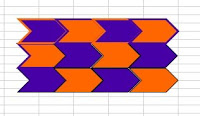
I've had the pleasure of working in Ms. Cha's 5th grade classroom again this week. This is the classroom that has the one-to-one laptops. The students are always so excited to be trying new things. It really makes my job easy. We spent the week working on Transformations and Tessellations in math. Together we created tessellations in Excel using chevron and triangle shapes. The students learned to how to duplicate autoshapes, slide or translate them to their proper place, and even flip or reflect the shapes. They also learned how to name the pages in their workbook, use fill colors, and even change the line color and width. Lots of math and technology skills were being built. After we created the chevron and triangle tessellations, I let them try some shapes on their own. Many of them wanted to create semi-regular tessellations using two or more shapes that will tessellate. They once again were using some good visualization skills as well as their transformations in moving the shapes together.
I also made a presentation to the district reading coaches this week. We looked at IDEAL, the teacher resources from the ADE. Some of the coaches created their accounts during the presentation. We previewed AIMS materials, Formative Assessments, and Content Rich Materials created from the AZ Standards. The coaches were introduced to ThinkFinity, especially the ReadWriteThink website which contains lots of reading and writing lessons with resource materials. One of the best parts was looking at Discovery Streaming. Not only did we search for video materials, but previewed audio clips and images. The coaches had an opportunity at the end to look for materials that were relevant for their site and teachers. Some of them were downloading videos to use and importing audio clips into their iTunes!
Wednesday, February 13, 2008
Getting Caught Up
It's been a while since I created a post so there is a lot to update. I've worked in several classrooms and with many different teachers and staff. I'll just go over some of the highlights.
Our 8th graders created and presented online posters which became a timeline about events in WWII. They are going to use this information to help them answer Document Based Questions as an assessment of their understanding of WWII. DBQ's were a new concept to me, so I learned from the teacher along with the students!
I've also had the opportunity to work with our 5th grade one-to-one computing classroom. They are so excited about having their laptops and learning new skills. We created PowerPoints about Colonial Williamsburg. They inserted a map, added callouts pointing to places on the map and described then. Then they added custom animations to their text boxes and learned how to word wrap the text.
I always like helping teachers learn how to do new things. One of our 1st grade teachers asked me to help her create a document to keep track of reading scores. I decided to show her how to create a table in Word. When I met with her one of the first things I noticed was that she did not have any toolbars opened up, which makes it difficult to maneuver around. Just a simple thing like opening toolbars can make such a difference! After we worked together for a few minutes, she felt comfortable working on her own. However, did share with me how much she likes coming to me for help. She says I am friendly, easy to talk to, and know how to "teach" someone to do a task. The funny thing is - I just really like doing it!
Our 8th graders created and presented online posters which became a timeline about events in WWII. They are going to use this information to help them answer Document Based Questions as an assessment of their understanding of WWII. DBQ's were a new concept to me, so I learned from the teacher along with the students!
I've also had the opportunity to work with our 5th grade one-to-one computing classroom. They are so excited about having their laptops and learning new skills. We created PowerPoints about Colonial Williamsburg. They inserted a map, added callouts pointing to places on the map and described then. Then they added custom animations to their text boxes and learned how to word wrap the text.
I always like helping teachers learn how to do new things. One of our 1st grade teachers asked me to help her create a document to keep track of reading scores. I decided to show her how to create a table in Word. When I met with her one of the first things I noticed was that she did not have any toolbars opened up, which makes it difficult to maneuver around. Just a simple thing like opening toolbars can make such a difference! After we worked together for a few minutes, she felt comfortable working on her own. However, did share with me how much she likes coming to me for help. She says I am friendly, easy to talk to, and know how to "teach" someone to do a task. The funny thing is - I just really like doing it!
Tuesday, January 29, 2008
Monday, January 28
Exciting things are already happening for this week. As I entered the teacher's workroom this morning, two of our 2nd grade teachers were talking about the 2nd grade website one of them was putting together for their team and students to use. They are including discussion questions for the students to respond to. The teacher seemed genuinely excited. I was excited about the idea of our 2nd grader using this tool. These teachers are always finding ways use technology with their students both in the classroom and the computer lab.
The one-to-one classroom teacher and I collaborated on some ideas for using the laptops in her science and social studies classes. We will be using labeling worksheets created in Excel with the students and using PowerPoint to created a Colonial Williamsburg map with labels.
In 7th grade Social Studies the students are going to create "Immigrant Diaries" chronicling their families history. We are going to have students create blogs for their dairies so they can share and respond to others.
In 8th grade Social studies we began an online poster project that will create a timeline of events in WWII. I am looking to see how the project develops for us.
The one-to-one classroom teacher and I collaborated on some ideas for using the laptops in her science and social studies classes. We will be using labeling worksheets created in Excel with the students and using PowerPoint to created a Colonial Williamsburg map with labels.
In 7th grade Social Studies the students are going to create "Immigrant Diaries" chronicling their families history. We are going to have students create blogs for their dairies so they can share and respond to others.
In 8th grade Social studies we began an online poster project that will create a timeline of events in WWII. I am looking to see how the project develops for us.
Saturday, January 26, 2008
Week of January 21, 2008
This was a short week with a holiday and my need to take a personal day but it was a good one!
I continued working with the 7th Grade Language Arts teacher and her classes. During the week we talked about the project. I was concerned because it looks as though it is going to take a little longer than we had planned. She said that it was okay because she was having fun with the project and learning along with the students.
Speaking of the students, I am seeing some really good projects and ideas being developed. One group has decided to create a brochure for their public service announcement - the only group to do so. They planned out the entire brochure - front and back - even drawing in some samples of picture they would like to include. It was really creative! Now we are working on putting it into a brochure template in Word and trying to find graphics similar to the ones they had drawn.
Next week I will be working with the 8th Grade Social Studies teacher and her classes. We are going to create online posters about events from WWII. The teacher and I have met several times to plan the project with each of us contributing different things dependent on our expertise - social studies or technology. It should be a fun and busy week.
I have to admit that I am learning a lot with these projects also. Learning new ways to utilize the technologies we have available and learning about the subject areas from the teachers. The 8th Grade Social Studies teacher also wants to work on another project using DBQ. I have to admit I did not know what a DBQ was when she first mentioned it but now now that it stands for Document Based Question. I have spent some time researching the topic to learn more so that I can help more with planning as we begin.
It is just so great to be working with teachers who are excited about learning new things and willing to step out of the box and learn something new along with me.
I continued working with the 7th Grade Language Arts teacher and her classes. During the week we talked about the project. I was concerned because it looks as though it is going to take a little longer than we had planned. She said that it was okay because she was having fun with the project and learning along with the students.
Speaking of the students, I am seeing some really good projects and ideas being developed. One group has decided to create a brochure for their public service announcement - the only group to do so. They planned out the entire brochure - front and back - even drawing in some samples of picture they would like to include. It was really creative! Now we are working on putting it into a brochure template in Word and trying to find graphics similar to the ones they had drawn.
Next week I will be working with the 8th Grade Social Studies teacher and her classes. We are going to create online posters about events from WWII. The teacher and I have met several times to plan the project with each of us contributing different things dependent on our expertise - social studies or technology. It should be a fun and busy week.
I have to admit that I am learning a lot with these projects also. Learning new ways to utilize the technologies we have available and learning about the subject areas from the teachers. The 8th Grade Social Studies teacher also wants to work on another project using DBQ. I have to admit I did not know what a DBQ was when she first mentioned it but now now that it stands for Document Based Question. I have spent some time researching the topic to learn more so that I can help more with planning as we begin.
It is just so great to be working with teachers who are excited about learning new things and willing to step out of the box and learn something new along with me.
Wednesday, January 23, 2008
Week of January 14, 2008
Along with all of the other exciting things happening, I had an opportunity to work with one of our teachers who wanted to use technology in her classroom but needed some encouragement and instruction. We met one afternoon after school and set up her digital projector. We went through a few operational instructions and then looked at some resources she could use in the classroom.
The next day she e-mailed me with the message that she had used the projector with her first class and everything went well. She genuinely seemed excited and looking forward to continuing to integrate the technology into her lessons.
Later in the week, we also began working on a project with her students. I had put together some materials for us to use to introduce the project. During the first class, I modeled the introduction using the projector, a couple of PowerPoints that included pictures and video. When it was time for the next group of students to come in, she said she wanted to try introducing the lesson and using the materials herself. She successfully did it with much confidence!
These are the experiences that I look forward to having repeated time and time again.
The next day she e-mailed me with the message that she had used the projector with her first class and everything went well. She genuinely seemed excited and looking forward to continuing to integrate the technology into her lessons.
Later in the week, we also began working on a project with her students. I had put together some materials for us to use to introduce the project. During the first class, I modeled the introduction using the projector, a couple of PowerPoints that included pictures and video. When it was time for the next group of students to come in, she said she wanted to try introducing the lesson and using the materials herself. She successfully did it with much confidence!
These are the experiences that I look forward to having repeated time and time again.
Sunday, January 13, 2008
Week of January 7, 2008
Our first week back after break and lots of things have been happening. The first couple of days I had teachers sharing with me about exciting ways they are using or thinking about using technology. Everything from having their students using a website I had shared to the ways they are thinking about using their teacher Webpages. One wants to make it a place for the entire grade level to share information with parents and another as a place for students to share their work. I am excited about seeing how they progress and the impact it has upon parents and students.
Another teacher in the district and I made presentations at the school board meeting about technology use at our schools and within the district. I think that the board was impressed at the things that are happening at our schools and how they are supporting student learning.
We did some training at Papago this week on using Lexia software to support reading skills development. The teachers seemed excited about the opportunity to use it both as an afterschool intervention tool as well as in their classrooms during guided reading.
The AZ Department of Education hosted a webinar this week regarding a one-to-one grant to be awarded to one school in Arizona. It was a good learning experience for me as I learned some of the ins and outs of grant writing.
I am looking forward to the coming weeks after meeting with some teachers about upcoming projects and set meeting times with others!
Another teacher in the district and I made presentations at the school board meeting about technology use at our schools and within the district. I think that the board was impressed at the things that are happening at our schools and how they are supporting student learning.
We did some training at Papago this week on using Lexia software to support reading skills development. The teachers seemed excited about the opportunity to use it both as an afterschool intervention tool as well as in their classrooms during guided reading.
The AZ Department of Education hosted a webinar this week regarding a one-to-one grant to be awarded to one school in Arizona. It was a good learning experience for me as I learned some of the ins and outs of grant writing.
I am looking forward to the coming weeks after meeting with some teachers about upcoming projects and set meeting times with others!
Subscribe to:
Posts (Atom)


