This week our 5th grade one-to-one computing classroom worked on creating math posters in Excel. The students learned how to setup their worksheet to be able to print 4 sheets for their poster. The chose a math topic they had learned during the year, created a title in Word Art and inserted a text box describing their topic. They also inserted graphics either from the web or something they had created using the drawing toolbar. We were even able to print them on a color printer which made the activity even more exciting!
I worked with another second grade classroom this week on our butterfly project for science. I inroduced them to using the laptops and their safety and good keyboarding skills. The students them created double bubble maps comparing and contrasting butterflies and moths. This group got to do something a little different. After we talked about the parts of a butterfly, they completed Excel labeling worksheets.
On Friday of this week we had a professional development day. It gave me a chance to work with some teachers on ideas and lessons for the classrooms. I also talked with the 6th grade math teacher. We had some interactions during the year but I did not have the chance to work with him on technology integration. He shared that he had tried some integration the previous year but had some hesitations. He would really like to try again next year.
Thursday, May 1, 2008
Wednesday, April 23, 2008
Week of April 14, 2008
Yay! Testing is over and we can get back to our normal schedules.
This week was spent in our 7th Grade Social Studies classroom. The students have been learning about U.S. immigration. They studied about places where different people had immigrated from and where and how they entered the country.
As a culminating activity to the lessons. the teacher usually has the students create immigrant scrapbooks. The students are assigned a country to immigrate from and write letters, find pictures, and write about contributions to the United States from those countries. They write and cut and then paste it all onto to construction paper. This year we did it all digitally!!
I created a wiki using Wikispaces for Papago Social Studies. The home page contained the information the students needed to completed their project - instructions, a checksheet and some pre-selected websites. I also created a sample page so that they could visualize what their wiki page would look like when completed.
The students researched their immigrant group, created their own page, wrote their letters, and added graphics with annotations. You can view their wiki pages at PapagoSocialStudies.
This was their first experience at using this type of Web 2.0 tool. Hopefully we can add to their wiki experience soon!
I also did a PowerPoint training with the reading coaches on Friday. We covered a variety of things such as giving effective presentations, adding video and audio, adding backgrounds, using notes, and printing handouts. Several of them are anxious to get creative!
This week was spent in our 7th Grade Social Studies classroom. The students have been learning about U.S. immigration. They studied about places where different people had immigrated from and where and how they entered the country.
As a culminating activity to the lessons. the teacher usually has the students create immigrant scrapbooks. The students are assigned a country to immigrate from and write letters, find pictures, and write about contributions to the United States from those countries. They write and cut and then paste it all onto to construction paper. This year we did it all digitally!!
I created a wiki using Wikispaces for Papago Social Studies. The home page contained the information the students needed to completed their project - instructions, a checksheet and some pre-selected websites. I also created a sample page so that they could visualize what their wiki page would look like when completed.
The students researched their immigrant group, created their own page, wrote their letters, and added graphics with annotations. You can view their wiki pages at PapagoSocialStudies.
This was their first experience at using this type of Web 2.0 tool. Hopefully we can add to their wiki experience soon!
I also did a PowerPoint training with the reading coaches on Friday. We covered a variety of things such as giving effective presentations, adding video and audio, adding backgrounds, using notes, and printing handouts. Several of them are anxious to get creative!
Week of April 7, 2008
The mornings this week were filled with AIMS testing and a closed down campus. In the afternoon Ms. Le, a second grade teacher, and I co-taught the butterfly lesson and activities that I had down previously in another classroom. There was also helping teachers with their projector training, setting up projectors for lessons, and writing their SES lessons to integrate technology.
Week of March 31, 2008
AIMS testing is next week and the teachers and students are still working hard on reviewing content in preparation for testing. My week was filled with training on creating PPT presentations and using document cameras for Career Ladder lessons. I worked on planning a social studies lesson for 7th grade and adapting the butterfly lessons for 2nd grade with the teachers. There was lots of time for observations and reflecting with the language coach on the observations. I also sat in on the grade level PLC's this week which helps me get to know the teachers a little better and find ways we can better utilize technology in their classrooms.
Week of March 24, 2008
Well, we have returned from a 2 week break and it is always a little slow getting back into the swing of things. The teachers and students are all busily reviewing for the AIMS test in two weeks. I spent time this week helping teachers plan and create instructional posters for bulletin boards, taking pictures of their classrooms for displays, and helping the computer teacher plan some lessons for using blogs in Gaggle.net.
On Friday I went over to Larry C. Kennedy school to observe their math lab. They have some really great ideas. I am planning on meeting with Rachelle to brainstorm some ways we could reconfigure our middle school lab to make it work more effectively for te students next year.
On Friday I went over to Larry C. Kennedy school to observe their math lab. They have some really great ideas. I am planning on meeting with Rachelle to brainstorm some ways we could reconfigure our middle school lab to make it work more effectively for te students next year.
Tuesday, March 25, 2008
Week of March 3, 2008
 This is butterfly week! The second graders are learning about butterflies in science. The teacher and I planned some computer activities both to help the students learn about butterflies and develop some new computer skills. We used the mobile lab. These students had not used the laptops here at school before, so it was a very exciting experience for them.
This is butterfly week! The second graders are learning about butterflies in science. The teacher and I planned some computer activities both to help the students learn about butterflies and develop some new computer skills. We used the mobile lab. These students had not used the laptops here at school before, so it was a very exciting experience for them.In order to make things a little easier for them, I created templates for their projects and put them on my Webpage. They could just go to the page and download the template to their computer.
The first time we met, the students logged into NetTrekker and researched their favorite animals. Then they created an animal riddle using facts about the animal and inserted a picture. For the next project, the students learned about the differences between moths and butterflies and added their comparisions to a Double Bubble Map. Using NetTrekker, the students also researched the body parts of a butterfly, the butterfly life cycle, and learned interesting facts about butterflies. Then they inputted the information into a PowerPoint template.
We worked on these projects during conference week so the teacher had an opportunity to share the work with the teachers. When we came back from school after our Spring break, the students were anxious to use NetTrekker again in the computer lab and use the skills they had developed!
Week of February 25, 2008
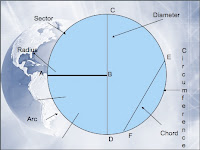
I spent most of this week working with 7th graders in math. They have been working on geometry and the teacher wanted to be sure they knew the attributes of 2D and 3D shapes and the different measurements of circles.
We worked a lot on vocabulary and had the students use some interactive online dictionaries to look up the words and be able to use the interactive activities to help with their understanding. The teacher uses a 4-square chart for the students to write the word, a definition, and draw a graphic of the word.
After we reviewed the vocabulary, the students learned how to download a Polygon Game and 3D Shapes Game worksheet from my Webpage. Both of the worksheets are created in Excel and are just different way for students to be exposed to the Excel software. They learned to drag and drop shapes into place on the worksheet and they typed attribute information into the cells.
After the students researched the definitions of circle measurements, they began creating PowerPoint presentations. The students learned how to use the drawing toolbar to illustrate chords, arcs, sectors, central angles, diameters, and so on. When they had built their presentations, they could go in and add backgrounds, animations, and sounds.
When everyone had finished their PPT, they presented them to the class.
The students now have the opportunity to go to my Webpage and take the practice quiz to see how much they have learned about circles!
This was a very exciting lesson. The students challenged the teacher and I a lot with their questions. One student asked, "If there is a 2-dimension and a 3-dimension, is there a 1-dimension?" We looked it up and found out there is a 0, 1, 2, 3, and 4 dimension! As we were discussing 3D shapes, a student in another core asked what shape a football is? We didn't know but quickly researched and found out it is an "ellipsoid" which is formed by rotating an ellipse around its axis. It was really awesome to have these students thinking and asking questions. It really was an exciting week!
Subscribe to:
Posts (Atom)


